SEO Survival Guide for Wedding Creatives
The secret sauce to getting found on the first page of Google?
SEO.
As creatives, we hear this acronym all the time but how many of us actually know what it stands for, or hell, even know what it really means?! It's time you learn the basic skills & general knowledge to optimize your wedding business in the online world. What does that even mean? It means the Internet is your second biggest lead generating tool and if you don't know how to use it in your favor, your business suffers.
It's time to stop looking like a deer caught in headlights whenever that Search Engine Optimization word is said in your presence. It's time to learn the basics and how it will directly apply to your business.
Now that we've gotten the formalities out of the way - Congratulations! You are finally ready to streamline your methods so that Google, Bing, and Yahoo start noticing you - AKA a client types in Boston Wedding Photographer and you are on the first page of the search results!
BOOM SHAKALAKA!
Below are tips and tricks I have learned and tested over my years in business. I am full-time Creativepreneur who was forced to figure out what SEO was in order to start being found by my ideal clients!
If you had to guess, how many of my wedding planning clients would you say found me online via Google? 10%? 35%? 60%?
***IN LOOKING AT ALL OF MY INQUIRIES FOR 2016, 84% FOUND ME THROUGH A GOOGLE SEARCH. EIGHTY-FOUR PERCENT!***
Could you imagine if I DIDN'T optimize my local SEO!? I would have had close to 1/2 a client inquire about my services that year! Often times, your inquiries don't remember what they typed in the search bar to find you and this is why it's so important to use 3-5 keywords to have a higher probability of being found!
Now keywords are normally not singular words but short phrases that describe your business:
NYC Photography | NYC Photographer | Wedding Photographers | Wedding Photographer in NYC
In a nut shell, you are coming up with as many different combinations as you possibly can with a select few words. Search engines connect and associate your business name with the keywords you use on a consistent basis. Once you have determined what keywords you will be using to describe your business - it is time to put them to the test!
Time to implement.
I've rounded up 13 quick tips you will find in my SEO course.
Let's amp up your SEO game.
1. Submit your website sitemap to search engines Google and Bing
Locate your sitemap by typing your URL into your browser address bar, and adding /sitemap.xml to the end of your domain. For example: https://www.yourdomain.com/sitemap.xml
Go to Google’s Webmaster Tools, under ‘Site Dashboard’, click Crawl, and then Sitemaps.
Click, add a Sitemap, and add sitemap.xml to the end of the domain. Then, click submit.
On Bing, sitemaps is under ‘Configure My Site’. Click, ‘Submit a sitemap’ and enter your whole domain, followed by /sitemap.xml
2. Name all of your images
This is valuable even if you aren’t displaying the captions/titles. Images are an important way of telling search engines what your website is about. Don’t leave the name box blank, or leave it with the automatically populated title – use strategic keywords related to your your content. Do this for ALL images. Google can't tell what an image is by just looking at it; search engines can only file away written data.
3. Google Analytics
Set up Google Analytics and add your tracking ID to your website to see what users did WHILE ON your site.
4. Google Webmaster Tools
Set up Webmaster Tools (also known as Google Search Console) so you can see what users were doing BEFORE they arrived on your site.
5. Google My Business
Sign up for Google My Business. This is completely free and will be a key factor in boosting your local SEO rankings!
6. Attach a social media live feed to your website
Choose whichever platform you use on a frequent basis. Just as search engines count new blog posts as new activity on your website, social media counts as well. It helps keep your website fresh with new information and keeps your site relevant in the crawl with search engines.
7. Blog
Adding blog posts activates the crawl pattern on search engines.
8. Blog Post URLs
Change your blog post URLS to display an actual title, not the date or random characters. By doing this, search engines will pick up keywords relating to your post rather than just the date.
9. Blog Titles & Excerpts
Again, use keywords where possible. Draw out the most important words from your blog post and include them in the title. Even if you don’t want to display an excerpt (short summary of the post), they’re important for keywords!
10. Blog Post Length
Search engines recommend that blog posts be at least 300 words long. AKA 4-5 paragraphs and you should be golden!
11. Business Information
Under your settings on your website, add your address and business info to your website’s settings. If your business’ location is important for your business, use map blocks where suitable to drop your business location around your site, and prompt search engines.
12. Headings
Include keywords in your website’s headings (H1, H2, and H3). These are some of the keywords that your ideal clients will be using to find you!
13. Image File Sizes
Large images will reduce site speed; a key metric google uses for indexing sites. Ensure image resolution is less than 60mp. To make your life easier, I include a photo resizing droplet tool in my SEO Survival Course.
That list doesn't even include link building, meta tag descriptions, schemas, your website and tagline, a custom 404 page...
I didn't want to bore you to tears or make you run away screaming in fear.
Patience is a virtue.
Wait at least a few days for Google to “crawl” your website (at least 7 to be exact). Open an incognito browser window and run a Google search for your keywords to see where your site ranks. If at first you don’t succeed, give it some time and then try, try again.
FYI: Rankings can vary day-to-day, so check back every once in a while to see where your page is for your keywords.